Checkout is one of the most important parts of any store. A poorly optimized checkout can only go so far in enhancing your conversion rates. Data shows that over $1 trillion were lost due to cart abandonment in 2018. That’s a BIG number!
How to Streamline Magento 2 Checkout?
If you too are struggling with lost sales and abandoned carts, here are the tips and tricks to follow!
1. Be Clear About Surplus Charges
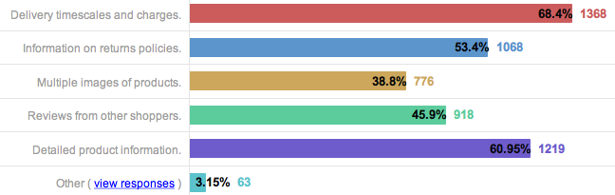
As surprising as it may sound, a whopping 53% of shoppers agreed that they had abandoned their carts due to extra costs like shipping, tax, additional fees added at the time of checkout. Shoppers tend to leave their carts because they think those surplus charges are really high. This is not all, 20% of users said that they left the checkout as they were uncertain about the exact costs. This means, if you are seeking to reduce cart abandonment from your eCommerce store, it’s time you should re-think your approach towards imposing various surplus charges and re-evaluate the way of showcasing them all upfront.
Moreover, you can even start offering free shipping on orders above a preset amount. This way, you can not only reduce cart abandonment but also gain more conversions.
2. Enable Guest Checkout
“One out of every four customers abandon cart due to ‘forced account registration’.”
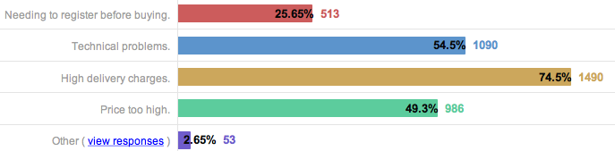
If you can get your customers to create their accounts, they are likely to visit your store frequently. They can save their payment information & place orders with just a few clicks create their wish-list etc. Encouraging users to create an account in your store is perfectly fine. We get it. But restricting them to place an order from your store unless they have registered their account – may cost you a sale! The default Magento checkout flow makes it mandatory to “Create an Account” or “Sign In” for placing an order.
Let your users check out as a guest! And if you want to encourage them to create an account, do it once they’ve completed their purchase. Offer your customers’ account creation option on the “Thank You” page after check out. Now that you already have their name, email, phone number, and address – give them an option to choose a password if they wish to create an account.
“Over 48% of online retailers also said a guest checkout was the most important factor in increasing shopping cart conversion rates on their websites.”
3. Minimize the Checkout Steps/fields:
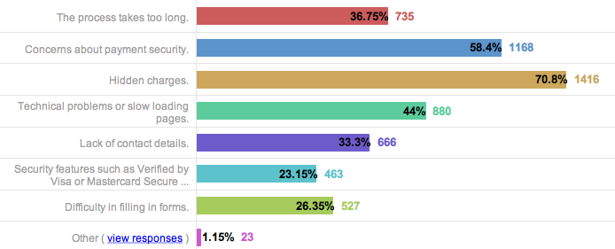
More the number of checkout fields, lesser would be the conversion rate. Starting from your customer’s name to his landline number and gender, if you ask for too many things; they are more likely to leave the checkout without completing the purchase. The way you can avoid this is by minimizing the number of checkout fields. If need be, you can ask for more information once they complete their purchase. To make the checkout experience even better, you can bring all the checkout steps on a single page. Doing so will help your customers easily skim through all the important information related to their purchase.
You May Also Like: How One Step Checkout Magento 2 Extension Can Multiply your Sales Growth?
Final Words…
Optimizing your store’s checkout experience is not something you do once in a while. Rather, it’s an on-going process that requires your constant attention and optimization. Rest assured, the above-mentioned tips will surely help you enhance your online store’s checkout experience and maximize conversions. If you want to take things to the next level, you may consider investing in a One Step Checkout Magento 2 Extension – a module that can help you take your website’s checkout experience several notches above ordinary!
Check our Front and back-end demos to explore more exciting features of our Magento 2 One Step Checkout Extension.
Also, you can refer this Magento 2 One Step Checkout Extension’s FAQ Page for most common questions and it’s answers.

