Every little detail matters to make your customers’ experience as smooth and pleasant as possible while selling online. One area where this can be especially important is handling shipping and payment options. Imagine you run an online store and want to ensure that certain payment methods are only available when specific shipping options are chosen. This can be crucial for managing costs, complying with regulations, or simply providing a better customer experience.
If you’re using Magento 2 for your online store, you might be wondering how to set this up. Magento 2 doesn’t have a built-in feature to restrict payment methods based on the shipping option selected, but don’t worry; there are ways to achieve this with a bit of help from third-party tools.
In this blog, we’ll walk you through how to set up restrictions so that your customers see only the payment options that make sense for the shipping method they choose. This way, you can ensure a smoother checkout process and better manage your store’s operations.
Why Restrict Payment Methods Based on Shipping Selection?
Before diving into the how-to, let’s understand why you might want to restrict payment methods based on the shipping method selected:
- Regulatory Compliance is a crucial aspect when it comes to payment and shipping methods. Different regions have specific regulations that dictate which payment methods can be used with particular shipping options. For example, in some areas, certain payment methods like cash on delivery may not be legally permitted for specific shipping methods due to regulatory laws. Additionally, payment providers often have contractual agreements that limit the use of their services to certain shipping methods to ensure compliance with local laws and policies. Ensuring regulatory compliance helps businesses avoid legal issues and penalties, maintaining smooth operations.
- Security Concerns are another significant reason for restricting payment methods based on the shipping selection. Different shipping methods come with varying levels of security risks, and aligning these with appropriate payment methods can mitigate potential fraud. For instance, high-risk shipping methods like international shipping or high-value items may require more secure payment methods, such as credit cards or digital wallets, which offer better fraud protection. Some payment methods also offer additional verification processes that can be crucial for high-risk shipments, ensuring that the payment is legitimate before the order is dispatched. By addressing security concerns, businesses can protect themselves and their customers from fraudulent activities.
- Operational Efficiency can be greatly improved by aligning payment and shipping methods. This alignment helps streamline order processing and reduces potential logistical issues. Integrating compatible payment and shipping methods can automate order processing, reducing manual intervention and speeding up the fulfillment process. Ensuring that only compatible payment methods are available for specific shipping options minimizes the chances of errors in order processing, leading to smoother operations and better customer satisfaction. Operational efficiency ultimately leads to faster and more reliable service for customers.
- Cost Management is an essential consideration for businesses. Certain combinations of shipping and payment methods may incur higher costs, which businesses might want to avoid. Some payment methods have higher transaction fees that can add up, especially when combined with expensive shipping options. Additionally, certain payment methods might offer discounts or incentives when used with specific shipping methods, helping businesses save on overall costs. By managing costs effectively, businesses can maintain profitability while offering competitive pricing to their customers.
How to Restrict Payment Method Based on Shipping Selection in Magento 2?
Step 1. Access the Admin Panel
Log in to your Magento 2 Admin Panel and ensure you have the necessary permissions to change payment and shipping settings.
- From the Admin Panel, go to Stores > Configuration.
- In the left sidebar, expand Sales and click on Payment Methods.
Step 3. Configure Payment Methods
- Under each payment method, you will find various configuration options.
- Look for the setting that allows restrictions based on shipping methods. This is typically found under advanced settings.
Step 4. Set Up Shipping Methods
- Navigate to Stores > Configuration.
- In the left sidebar, expand Sales and click on Shipping Methods.
- Configure your shipping methods according to your store’s requirements.
Step 5. Use Third-Party Extensions
Magento 2 doesn’t offer built-in functionality to restrict payment methods based on shipping methods. However, you can achieve this by using third-party extensions. One of the best extensions is the Shipping Restrictions for Magento 2 Extension by MageDelight, which allows you to restrict shipping methods based on various criteria, including payment methods. This extension offers a user-friendly interface and advanced configuration options, enabling you to set up complex restrictions with ease. The key features of the extension are:
- Restrict Shipping by Postcode: This feature allows merchants to restrict shipping options based on the customer’s postcode. Customers in certain areas will be unable to select shipping methods that are unavailable to them, thereby reducing delivery issues and enhancing customer satisfaction.
- Limit Shipment by Payment Methods: This feature enables merchants to limit available shipping methods based on the selected payment method. For instance, if a customer chooses Cash on Delivery (COD), only shipping methods that support COD will be shown. This compatibility between payment and shipping methods prevents any conflicts during checkout.
- Create Restrictions Based on Store View and Customer Groups: This feature allows merchants to set shipping restrictions based on different store views or specific customer groups. For example, wholesale customers might have different shipping options compared to retail customers, or certain regions may have tailored shipping methods. This customization improves the customer experience by providing relevant shipping options.
- Use Billing Info to Create Shipping Restriction Rule: This feature lets merchants create shipping restriction rules based on the customer’s billing information. For instance, certain shipping methods might only be available to customers from specific regions or countries. Leveraging billing information helps present only appropriate shipping options, reducing the risk of incorrect choices.
- Dynamically Restrict Shipping on Use of Selected Coupons: This feature allows merchants to dynamically restrict shipping methods when certain coupons or cart rules are applied. For example, if a coupon offers free shipping but only for standard shipping, expedited shipping options will be excluded. This functionality ensures compliance with promotional terms and avoids potential disputes or confusion.
- Set Shipping Restrictions for Specific Days: This feature allows merchants to set shipping restrictions for specific days, such as holidays or weekends, when shipping services may not be available. Customers will not be able to select unavailable shipping methods, preventing potential delays and improving overall satisfaction.
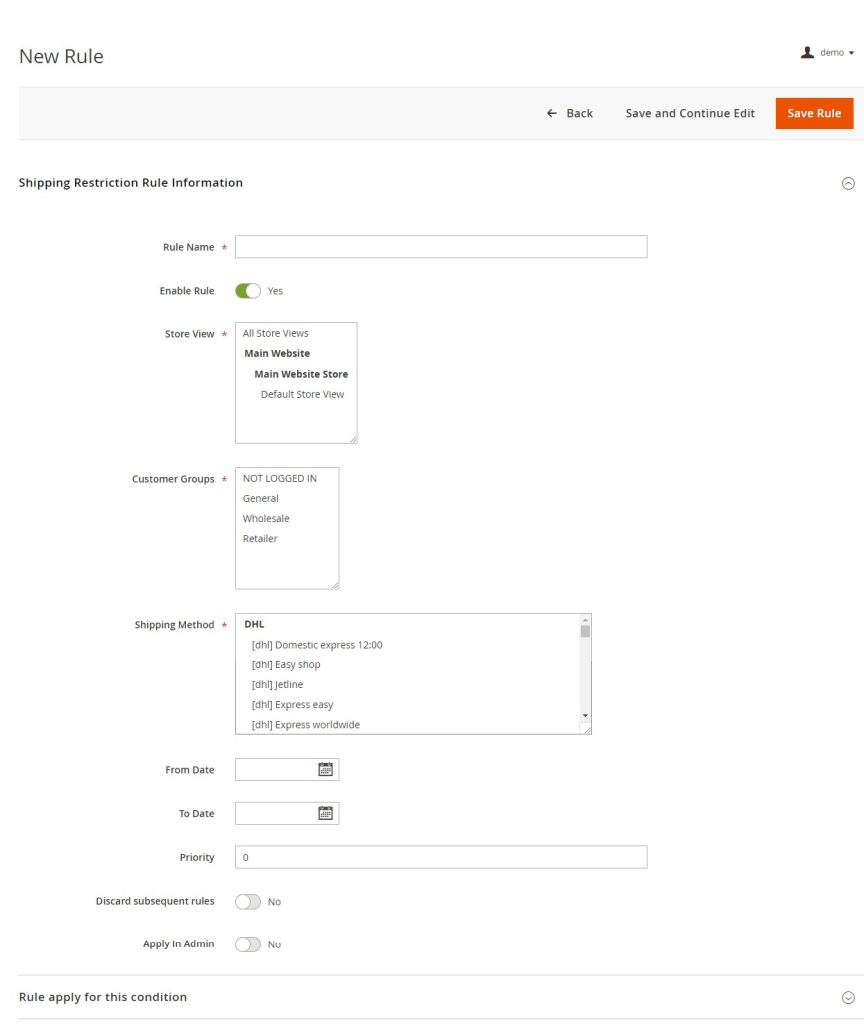
Step 6. Install and Configure the Extension
- Purchase and download the chosen extension from the Magento Marketplace or the vendor’s website.
- Follow the installation instructions provided by the extension vendor.
- Once installed, navigate to the extension’s configuration settings.
- Set up rules to restrict payment methods based on the selected shipping method.
Step 7. Test Your Configuration
- After configuring the extension, perform thorough testing to ensure everything works as expected.
- Create test orders using different combinations of shipping and payment methods to verify that the restrictions are applied correctly.
Step 8. Monitor and Adjust
Once the restrictions are live, monitor your store’s performance and customer feedback. Based on operational insights and customer experiences, be prepared to make adjustments as needed.
Conclusion
Integrating shipping and payment options effectively can significantly improve your customers’ checkout experience. While Magento 2 doesn’t offer a built-in way to restrict payment methods based on the selected shipping option, using third-party extensions like MageDelight’s Shipping Restrictions can bridge this gap seamlessly.
By setting up these restrictions, you enhance the user experience by presenting relevant payment options, streamlining your store’s operations, and improving security. It’s a small adjustment that can lead to more efficient order processing and a more tailored shopping experience.
So, whether you’re aiming to comply with regulations, manage costs, or simply make things easier for your customers, taking the time to configure these settings can bring considerable benefits. With the right tools and a bit of setup, you can ensure a smoother, more efficient checkout process that keeps your customers happy and your operations running smoothly.

