Forms are everywhere — be it for contact or registration. They act as a bridge between you and your customers. By default, Magento offers a contact form for allowing your users to get in touch with you. However, it comes with very limited customization options.
Merchants needed a solution that can help them create useful forms quickly and easily. To help them, we developed and introduce the new Custom Form Builder Extension for Magento 2 based online stores. The extension is easily customizable and feature-rich.
By harnessing the extension, merchants can…
Create Advanced Forms:
Seamlessly collect data through intuitive contact forms with the help of Magento 2 Custom form module. Just DRAG & DROP FORM CONSTRUCTOR, No coding required.
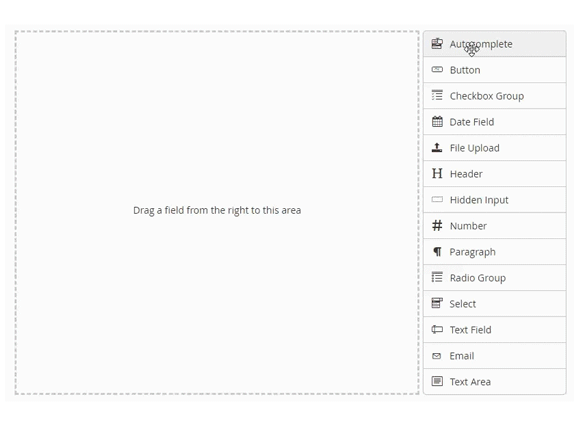
Automatically Respond to Customers:
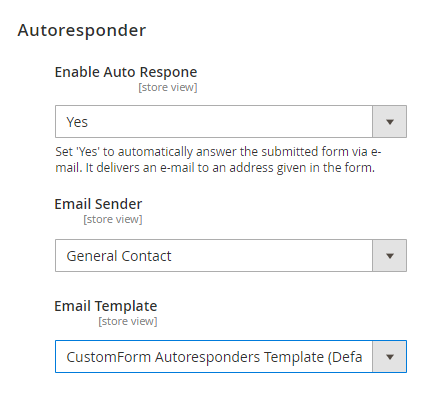
This custom contact form Magento 2 extension can help you set autoresponders to reply to the customers who fill in the contact form.
Create a Custom Form by Different Input Elements
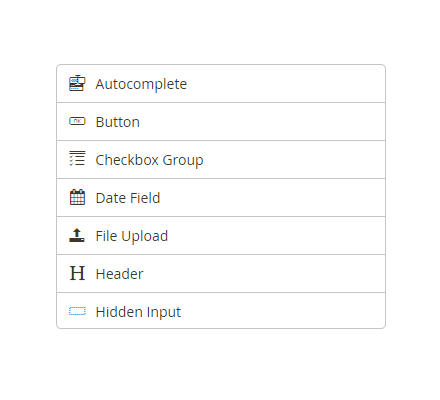
Moreover, our Custom Form Magento 2 Extension gives you access to over 14 input fields to help you design a web form tailored to your needs.
Embed Forms Anywhere on the Store:
Through shortcodes, you can embed forms on any page or CMS block. Creating shortcodes is easy and can be done with just a few clicks.
Apart from the above-mentioned ones, there are several features that come with MageDelight Magento 2 Custom Form. This custom contact form extension is developed to help merchants collect data from their customers. You can use forms to:
- Conduct a survey
- Collect feedback
- Capture emails
- Let customers contact you
While building a form, here are a few tips you should consider:
Keep Your Form’s Purpose Clear:
If you’re seeking to get maximum engagement from your form, make sure its purpose is clear to your audience. Don’t leave up to them to decide whether this form is designed to conduct a survey or feedback.
Design it Minimally:
You don’t want to confuse your users by designing forms that are overly creative. Keep things simple and intuitive. If your form looks unprofessional, it is likely that your customers may abandon it without going any further.
Guide Them Thoroughly:
Let your customers know about the next obvious step. The last thing you want is to keep your customers confused about what’s going to happen when they fill out the form. Inform them upfront that the moment they submit the form, they will be receiving a confirmation email as well.
“Also Read: How to Install and Configure Custom Form Builder to Magento 2?”
Final Words:
MageDelight’s Magento 2 Custom Form Builder Extension will go a long way in helping you create forms that are intuitive and useful. If you’re seeking to collect crucial business information without investing a hefty amount, let Custom Forms serve you.
Check our Front and back-end demos to explore more exciting features of our Magento 2 Custom Form Builder Extension.
Also, you can refer this Magento 2 Custom Form Builder Extension’s FAQ Page for most common questions and it’s answers.
And if you need our professional assistance, feel free to contact us anytime.

