Today, several giant businesses have already started shifting to Omni-channel retailing for delivering unified shopping experiences – across all channels. Being an important Omni-channel strategy, click and collect model is quickly taking over the traditional single-channel eCommerce.
What is Click & Collect?
Click and Collect model is where a customer can buy a product online and collect it later from a nearby store. They can choose their preferred time and location, too! Ultimately, this approach adds more comfort to your customer’s shopping experience.
The Problem: Inconsistencies in Product Delivery
Often times, customers have to wait for prolonged periods to get the product after buying it online. Furthermore, if a customer is inaccessible at the time of delivery, the product may be sent to the warehouse. To make matters worse, a few housing societies and offices only allow online deliveries during a prescribed time-frame. And let’s not forget – there are times when waiting for a product to get delivered is not feasible. In such cases, customers typically cancel their orders.
The Solution: Click & Collect!
Click and collect is the solution to ever-evolving consumer demands. By embracing this model, you can significantly enhance your customer’s buying journey while cutting the shipping costs. Once purchased online, your customers can easily walk-in to any of your outlets and get their products. A popular global benchmarking study revealed that 80% of the top 25 leading retailers are already offering click and collect options.
With the unmatched flexibility and convenience it offers, click and collect is certainly going to be the future of eCommerce. That being said, now would be the right time to start offering your customers the luxury to shop products from your Magento store and collect them via outlets.
But there isn’t any direct way to set up your store for collecting pickup orders online. You need a Magento 2 Store Locator & Pickup extension. By harnessing the module, you can…
Add Your Offline Outlets:
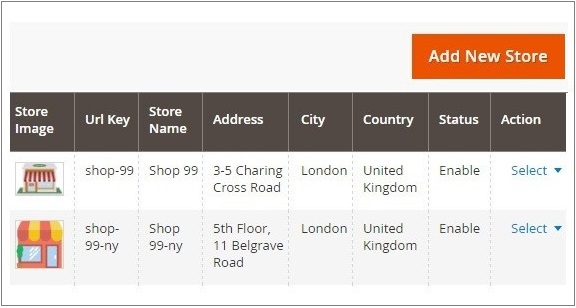
Through store locator and pickup for Magento 2, you can manually add multiple stores and configure them per your needs. Details like – address, opening and closing time, holidays and description can be added for each store individually. All the details you add will reflect on the front-end where your customers can easily access them while searching for your store.
Add/Edit/Delete Holidays:
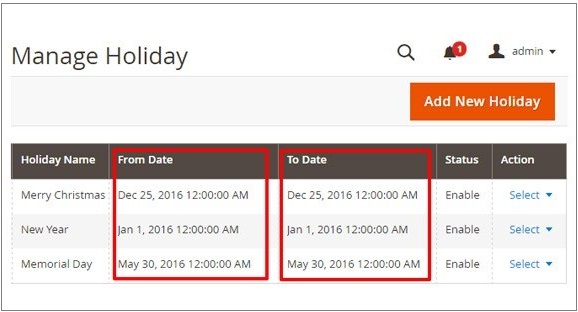
By harnessing Store Locator and Pickup Magento 2 extension, admins can add holidays for a particular store or multiple stores by specifying the holiday name and date on which the store will remain closed. Your customers will be able to look at the complete list of your holidays from the front-end. What’s more, you can easily enable, disable or delete any of the holidays from the back-end.
Let your Customers Choose a Convenient Time for picking the product:
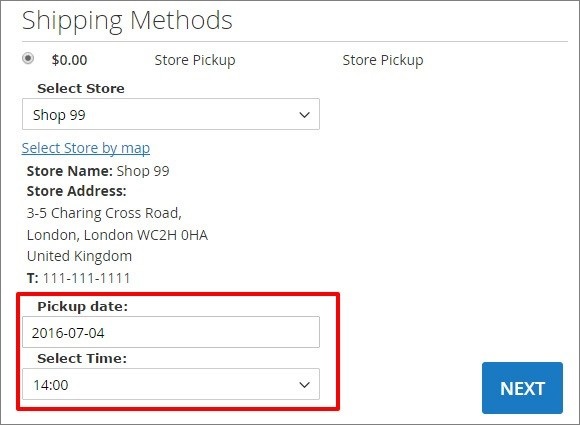
Upon purchasing any item, the customer will get to choose the preferred time and location for picking up the order. Additionally, a customer won’t be able to schedule any pickup on holidays. This makes the buying process truly seamless and exceptional.
Add All the Details to your Store:
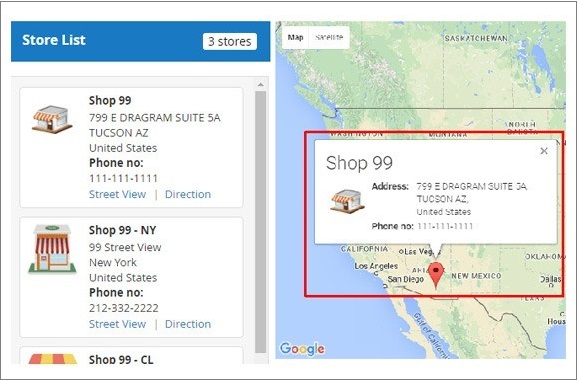
As a merchant, you can add, edit or delete store details like store name, address, description, page URL, website URL, social media profiles, contact details, store image and longitude, latitudes from the back-end of the Store Locator & Pickup for Magento 2 extension. This makes searching your store easy for your customers.
Automatic Map Clustering:
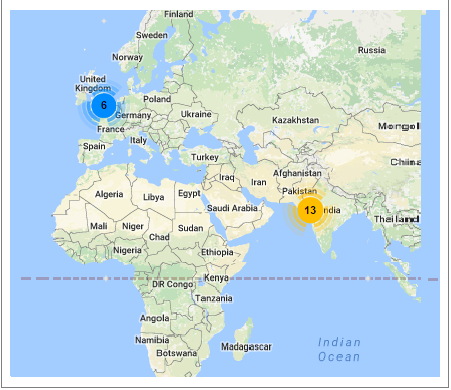
Our Store Pick up Magento 2 extension will help you display all nearby stores under one cluster with all the stores highlighted in the cluster icon. On clicking, the icon would zoom in the map and display the stores under the cluster.
Apart from the above-mentioned ones, there are ample of features that come with MageDelight’s Store Locator and Pickup for Magento 2. The extension will help you deliver an exceptional shopping experience by bridging your digital infrastructure with your offline presence.
If you’re ready to make your shopping experience several notches above ordinary, now would be the right time to grab MageDelight’s Store Locator and Pickup for Magento 2.
Learn here How to Configure Store Locator & Pickup in Magento 2?
Also, you can refer this Magento 2 Store Pickup and Locator Extension’s FAQ Page for most common questions and it’s answers.
And if you need our professional assistance, feel free to contact us anytime.

