Magento 2 Product Labels is an extension that will assist you in achieving the desired sales number. This extension comes in handy when you’re planning on elevating your sales potential, which, as a businessman, is always. Now, navigate your customer behavior and get them closer to making a purchase decision.
But to do just that, there are several tricks that you need to be aware of and apply. But before hopping onto the tricks first, it’s important to understand the importance of custom product labels for Magento 2.
Importance of Custom Product Labels in Magento 2
You must be well aware that labels play a significant role for every product in an eCommerce store. Product labels are the drawing factor of a consumer when one visits an eCommerce store. The first step of each consumer journey is while reviewing any product; they first look at the product labels. Hence, labels must be assigned to every product on your eCommerce store.
It is a basic strategy to use promotions and discounts to increase sales. With Product Labels, the Magento 2 extension is ideal for applying vivid pictures to highlight promoted products, making them more appealing to customers.
With the Magento 2 Product Labels extension, you can attach visually appealing labels to product icons like sale, new-in, best-seller, hot deals, etc. ECommerce business owners can apply this method to promote their products effectively and rapidly grab the attention of consumers.
Useful Tips for Custom Product Labels in Magento 2
Let’s delve into four important tips with which you can customize your product labels in order to make your products stand out.
Feature products to attract customers
If the products are not featured or highlighted in your store, then your customers won’t be able to identify the products.
There are limitless attributes that can be added.
- Save a label for products that are discounted.
- Put a label on must-have items to increase sales.
- Put a label that reads “poor stock/limited quantity” to create a sense of urgency.
- Products that are a part of a deal, such as “buy one, get one free,” should have labels attached to them.
- Make a label for items that have special qualities, like being recyclable or ecologically friendly.
Customize and create your own product label
Make any kind of label that you think will attract more and more customers. You can create labels using texts, shapes, and graphics, or you can upload pre-designed label images.
You can also change the product label size and color to fit the product image and configure the label position with a live preview.
Define the conditions and rules for product labels to apply to products in no time
You can accelerate your process faster when leveraging Magento 2 Product Label Extension.
You just have to be prepared as to which product the custom label must be applied to and for which customer groups it must be visible. This extension goes hand in hand with sales planning. It offers features wherein you can select how and for whom you will offer things.
For example, some products will be “On Sale” to bulk purchasers, loyal customers, or customer groups. At the same time, the same products will be at undiscounted prices for one-time visitors or not-signed-up customers.
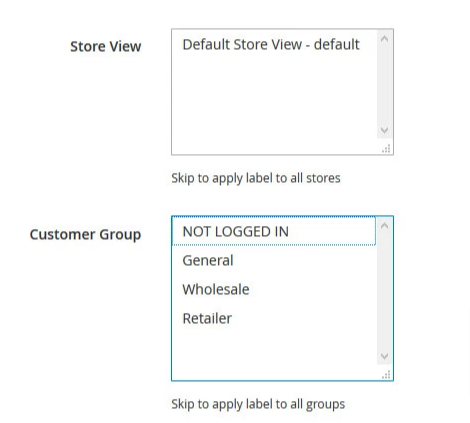
The product labels extension for Magento 2 allows you to set the time range for each label with which you can accurately control your marketing strategies and keep track. This feature provides more time to plan your next move.
Always analyze the live demo
After configuring all your labels, double-check everything before launching. It’s crucial to ensure accuracy as an incorrect label can lead to significant issues, impacting store benefits and, ultimately, your profit.
Changing labels may also affect customer satisfaction with your store.
Wrapping Up
So, if you are planning on initiating an eCommerce or you are already running an eCommerce business, then it’s important to get your product in the spotlight. The most viable solution for you is Magento 2 Product Labels Extension by MageDelight.
Refer to this resource provided to easily configure and create product labels for your Magento 2 store.

