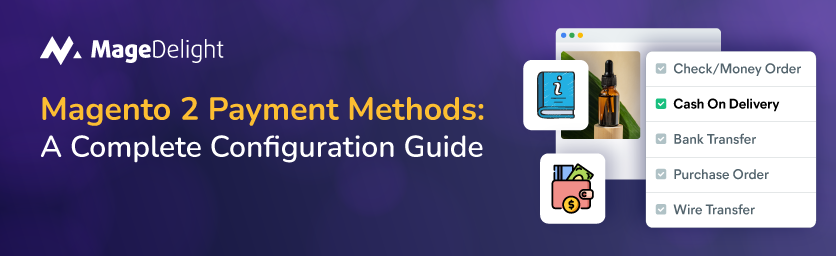If you’re venturing into eCommerce or looking to fine-tune your existing online store, understanding how to set up and manage payment methods is crucial. Imagine your online store as a bustling marketplace where customers come to browse and buy. Picture the checkout process as the final, arguably the most critical, step in their shopping journey. This is where payment methods come into play—they are the bridge that connects the customer’s decision to buy with the actual transaction.
Magento 2, one of the most versatile and powerful eCommerce platforms, offers a range of payment methods to cater to different needs and preferences. From traditional methods like checks and money orders to modern solutions such as wire transfers and digital wallets, Magento 2 enables you to provide a variety of payment options that can enhance your store’s appeal and functionality. But how do you go about configuring these methods? That’s where this guide comes in. We’ll walk you through each payment method available in Magento 2, offering step-by-step instructions on how to set them up and tips for optimizing their use. Whether you aim to attract a global audience or streamline your domestic transactions, this guide will help you make informed decisions and implement payment solutions that meet your business needs and your customers’ expectations.
What Are Payment Methods?
Payment methods are the various ways customers can pay for their purchases in an online store. In the context of eCommerce, they represent the mechanisms by which transactions are processed, ensuring that customers can complete their purchases efficiently and securely. Understanding the different types of payment methods is crucial for any online retailer, as it impacts not only the customer experience but also the overall efficiency of the sales process.
At their core, payment methods are designed to facilitate the transfer of funds from the buyer to the seller. They can be broadly categorized into several types, each with its own set of advantages and considerations. These include traditional methods like checks and money orders, which involve physical payment instruments and manual processing. Then, digital methods, such as credit and debit cards, offer convenience and speed by allowing instant transactions through electronic networks. Online payment systems, such as PayPal or Stripe, further enhance this process by integrating with eCommerce platforms to provide a seamless checkout experience.
In addition to these, newer forms of payment are emerging, such as digital wallets and cryptocurrencies, which cater to the evolving preferences of tech-savvy consumers. By 2026, digital wallets are projected to dominate global eCommerce payment methods, accounting for 54% of transactions, followed by credit cards at 16% and debit cards at 10%. Each payment method comes with its own set of requirements for configuration and security, and choosing the right mix for your online store can significantly affect your conversion rates and customer satisfaction. By offering a variety of payment methods, you can meet the diverse needs of your customers and make their shopping experience as smooth and flexible as possible.
Magento 2 provides several built-in payment methods, each with its configuration settings. Here’s a rundown of the critical payment methods you can configure in Magento 2:
- Check/Money Order Payment Method
- Cash On Delivery Payment Method
- Bank Transfer Payment Method
- Purchase Order Payment Method
- Wire Transfer Payment Method
Let’s dive into each of these payment methods and see how you can configure them in Magento 2.
Check/Money Order Payment Method
The Check/Money Order payment method is a traditional payment option that allows customers to pay using paper checks or money orders.
Checks are written, dated, and signed instruments that direct a bank to pay a specific amount of money from the payer’s account to the payee. Money Orders, on the other hand, are similar to checks but are prepaid, making them a more secure alternative to personal checks.
This payment method is often favored by customers who prefer not to use electronic or might need access to digital banking services. It can also be helpful for high-value transactions where customers prefer to avoid credit card fees.
How It Works:
- Customers select the Check/Money Order payment option at checkout.
- They receive instructions on where to send their payment (usually via email or on the confirmation page).
- The order is processed once the payment is received and confirmed. This typically involves manual verification of the check or money order.
How to Configure Check/Money Order Payment Method :
- Log in to the Magento Admin Panel: Navigate to Stores > Configuration > Sales > Payment Methods.
- Find the Check/Money Order Section: Scroll down to the “Check / Money Order” section.
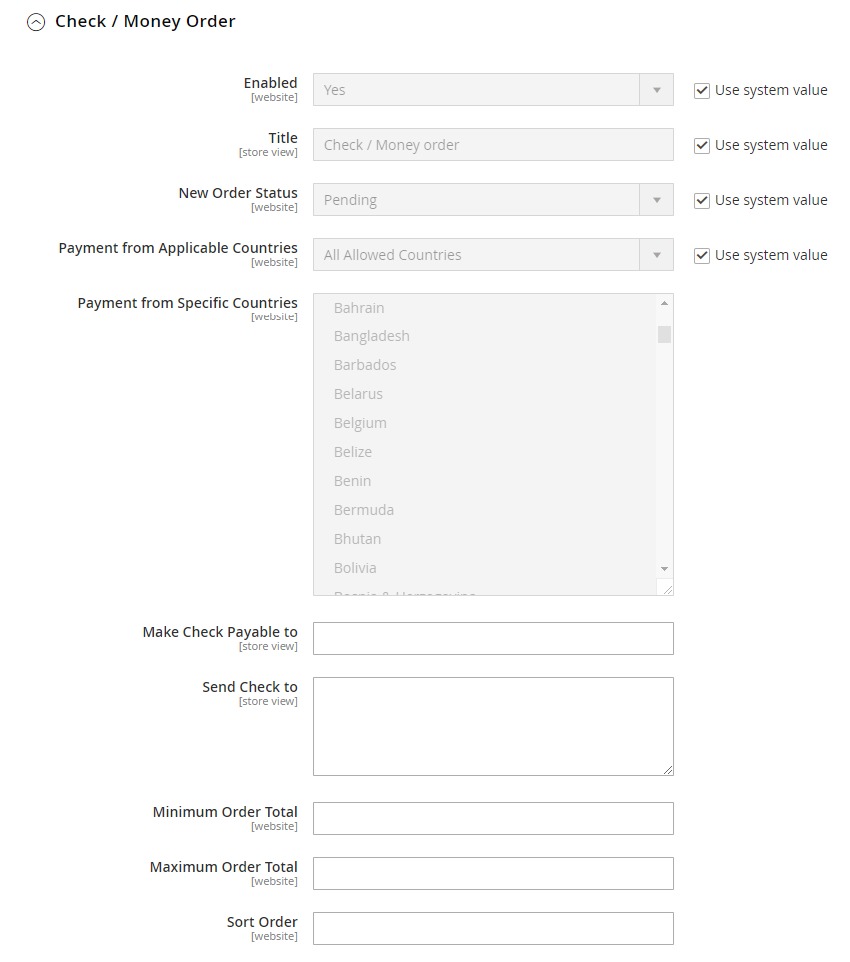
- Enable the Payment Method: Set “Enabled” to “Yes” to activate this payment method.
- Enter Additional Details like Title: Enter the title that will appear during checkout (e.g., “Check / Money Order”).
- Specify the Countries: Select the countries from the list for the order.
- Save Configurations: Click “Save Config” to apply your changes.
Cash On Delivery Payment Method
Cash On Delivery (COD) allows customers to pay for their orders with cash or sometimes other forms of payment (like card or digital wallets) at the time of delivery.
This method is trendy in regions where electronic payment infrastructure is less developed or among customers who prefer to pay only when they have received the goods. COD can also build trust among customers who might be skeptical about paying in advance.
How It Works:
- Customers choose the Cash On Delivery option during checkout.
- They receive their order and pay the delivery person upon receipt.
- The payment is collected in cash or, in some cases, via a portable card reader if the delivery service supports it.
How to Configure Cash On Delivery Payment Method:
- Log in to the Magento Admin Panel: Go to Stores > Configuration > Sales > Payment Methods.
- Locate the Cash On Delivery Section: Scroll to the “Cash On Delivery” section.
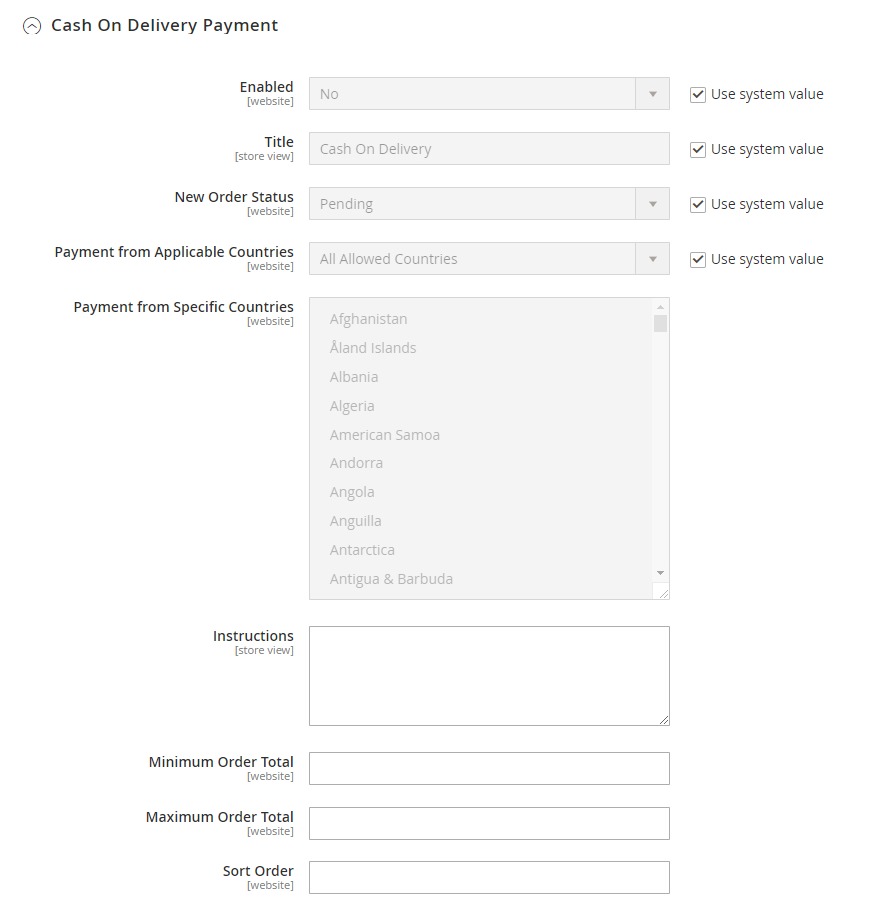
- Enable the Payment Method: Set “Enabled” to “Yes.”
- Configure Additional Settings:
- Title: Enter a title like “Cash On Delivery” for the checkout page.
- Instructions: Provide clear instructions for customers about the cash payment process upon delivery.
- Specify Countries: Select the countries from the list for the order.
- Save Configurations: Click “Save Config” to finalize your settings.
Bank Transfer Payment Method
Bank Transfer, a Direct Bank Transfer or Electronic Funds Transfer (EFT), allows customers to transfer money directly from their bank account to the merchant’s.
This method is commonly used for large or business-to-business (B2B) transactions. It is a secure payment method as it involves direct interaction between the banks, reducing the risk of fraud associated with other payment methods.
How It Works:
- Customers select the Bank Transfer option during checkout.
- They receive the merchant’s bank account details and instructions on completing the transfer.
- Customers initiate the transfer from their bank by entering the provided account details and any necessary reference numbers.
- The order is confirmed once the merchant receives and verifies the payment.
How to Configure Bank Transfer Payment Method:
- Log in to the Magento Admin Panel: Navigate to Stores > Configuration > Sales > Payment Methods.
- Find the Bank Transfer Section: Scroll down to the “Bank Transfer Payment” section.
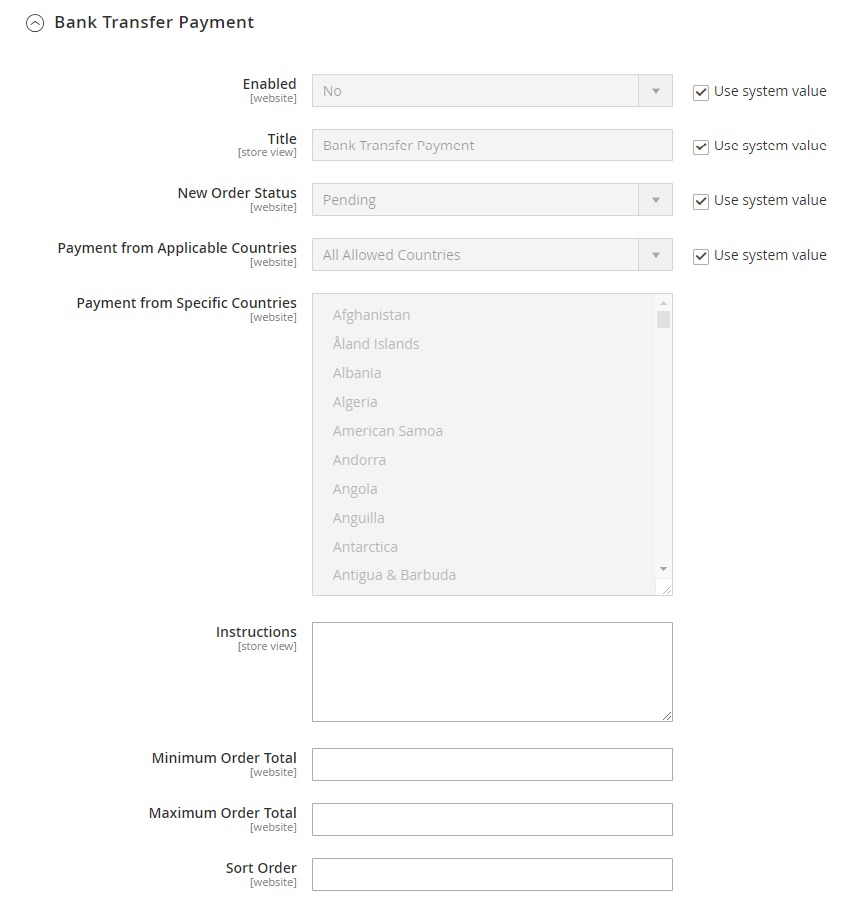
- Enable the Payment Method: Set “Enabled” to “Yes.”
- Fill in the Required Details:
- Title: Enter a title for this payment method (e.g., “Bank Transfer”).
- Instructions: Provide detailed instructions for making the transfer, including your bank account details and any reference information required.
- Save Configurations: Click “Save Config” to apply the changes.
Purchase Order Payment Method
The Purchase Order (PO) payment method is primarily used in B2B transactions. It allows businesses to place orders based on a purchase order number rather than paying immediately. A purchase order is a formal document issued by a buyer to a seller detailing the products or services required, quantities, and agreed prices.
This method is standard in industries where companies purchase goods or services in bulk and have established credit terms with their suppliers. It simplifies the procurement process and ensures that orders are processed even before payment is made.
How It Works:
- Businesses select the Purchase Order payment option during checkout.
- They provide their purchase order number and any additional details the seller requires.
- The order is processed based on the terms outlined in the purchase order. Payment is usually made according to the agreed credit terms and conditions.
How to Configure Purchase Order Payment Method:
- Log in to the Magento Admin Panel: Go to Stores > Configuration > Sales > Payment Methods.
- Locate the Purchase Order Section: Scroll to the “Purchase Order” section.
- Enable the Payment Method: Set “Enabled” to “Yes.”
- Configure the Settings: Enter a title for the purchase order payment option (e.g., “Purchase Order”).
- Save Configurations: Click “Save Config” to finalize your setup.
Wire Transfer Payment Method
Wire Transfer is a method of electronic funds transfer that allows customers to send money directly from one bank account to another, often across international borders. It is known for its speed and security, making it a popular choice for large transactions and global payments.
Wire transfers are conducted through networks like SWIFT or Fedwire, which facilitate funds transfer between banks. This method is preferred for its reliability and the ability to handle large amounts of money.
How It Works:
- Customers choose the Wire Transfer payment method at checkout.
- They receive the merchant’s bank details and wire transfer instructions.
- Customers initiate the transfer through their bank or an online banking service, entering the provided account details and reference information.
- The merchant verifies the receipt of funds once the wire transfer is completed and the order is processed accordingly.
How to Configure Wire Transfer Payment Method:
- Log in to the Magento Admin Panel: Navigate to Stores > Configuration > Sales > Payment Methods.
- Find the Wire Transfer Section: Scroll down to the “Wire Transfer Payment” section.
- Enable the Payment Method: Set “Enabled” to “Yes.”
- Enter the Details: Enter a title for the wire transfer option (e.g., “Wire Transfer”).
- Enter the Instructions: Provide comprehensive instructions for customers on including necessary bank details and any additional reference information.
- Save Configurations: Click “Save Config” to apply your changes.
Why Payment Methods Matter?
Payment methods are a crucial component of the online shopping experience, and their impact on your business is significant. Offering various payment options ensures that customers can choose the method they are most comfortable with, which can boost your sales and reduce cart abandonment. For instance, some shoppers prefer using credit or debit cards, while others may opt for digital wallets like PayPal for quicker transactions. Providing multiple payment options allows you to cater to diverse preferences and improve the likelihood of completing a sale.
Additionally, different regions have varying payment preferences, such as bank transfers in Europe or cash on delivery in parts of Asia. Adapting to these regional norms can help you reach a broader audience and enhance your global presence.
A smooth and flexible payment process also contributes to a positive customer experience. Customers are more likely to trust and return to a store that offers their preferred payment method and ensures a hassle-free checkout. In summary, offering a range of payment methods meets customer expectations and helps reduce cart abandonment and increase overall sales.
Conclusion
There, you have a comprehensive look at the different payment methods you can configure in Magento 2 and how to set them up. Navigating the world of payment processing might seem daunting at first, but with the right knowledge and tools, you can create a seamless and efficient checkout experience for your customers. Remember, each payment method has its unique features and benefits, and the key to success is choosing the ones that best align with your business model and customer preferences.
Offering a variety of payment options not only increases the chances of completing a sale but also enhances customer satisfaction by providing flexibility and convenience. By following the steps outlined in this guide, you can ensure that your payment methods are properly configured and ready to handle transactions smoothly. Don’t forget to regularly review and update your payment settings to adapt to any changes in the market or customer behavior.